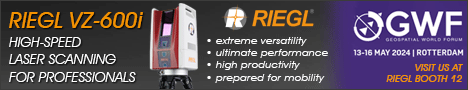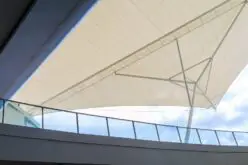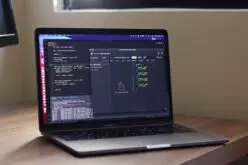As data volumes grow, the ability to effectively visualize and convey meaning through graphs and charts has become an essential skill. One of the most versatile means of doing this is via the bar chart. In this article, we will go through several critical considerations, suggestions, and best practices required to design efficient and aesthetically pleasing bar charts that inform and educate without causing confusion or misunderstanding.
Understanding the Basics of Bar Charts

A bar chart is an incredibly flexible tool for representing categorical data. It displays rectangular bars with lengths proportional to the values they represent, aiding in identifying and comparing the quantity, frequency, or proportion of different categories visually. It’s specifically designed to illustrate the relationship among variables for comparison purposes. Given a well-constructed bar chart, even people with little to no understanding of statistical analysis should be able to interpret it effortlessly.
The key to maximizing the effectiveness of your bar chart lies in understanding its components and their roles. There are two axes: the vertical (Y) axis represents quantitative data, while the horizontal (X) axis showcases the categories being measured. Each bar corresponds to a category, and the height or length of the bar corresponds to the value of the category. The bars could be vertical or horizontal, depending on the nature of the data or the design preference. Also, consider whether a stacked, grouped, or segmented bar chart would be most appropriate for your representational needs.
For instance, a bar chart example can be used to compare the population of different cities. Here, the categories would be the cities themselves, and the population would be the quantitative data. The bars would thus visually represent how the population varies among the cities. With just a quick glance, an observer can see which city has the highest or lowest population and estimate the population differences among them.
Choosing the Right Color Palette
Color plays a crucial role when designing a bar chart. It helps to segregate different bars or categories, provides visual interest and cohesion, and can even evoke emotional responses. Not just about looking good, the right color choice can turn a confusing chart into an eye-pleasing and insightful data visualization. So spend the time investigating color theory and considering how it can bring your chart to life.
It’s generally as effective to stay with a monochromatic palette, using different hues of a single color to indicate different categories. This approach can minimize distractions and focus attention on the data itself. When using multiple colors, they should be distinct enough for easy differentiation, but not so contrasting that they seem jarring or disjointed. Consider also the color-blind users and try to use colors that are distinguishable for them as well.
Additionally, bear in mind the psychological associations that different colors convey. For example, red can evoke feelings of urgency and importance, whereas blue generally has a calming effect. Connotations can also vary across different cultures, societies, and audiences. Hence, understanding your audience, the data, and the message you want to convey will help you pick the right color scheme for your bar chart.
Maximizing Readability and Aesthetics

Designing a bar chart involves juggling with several competing factors. You want your chart to be informative but not confusing, attractive but not overly simplistic. The key to achieving this balance lies in focusing on two things: readability and aesthetics. Readability involves making your chart easy to understand quickly, while aesthetics refers to how visually pleasing your chart is.
Readability concerns include aspects like font size, bar width, and spacing. Fonts should be large enough to read without squinting and simple enough to avoid detracting from the data. Adequate spacing between bars helps to clearly distinguish between different categories and avoids any overlapping that might cause confusion. On the aesthetics front, the design should reflect the data. Too many visual elements can distract from the information being presented, while too few can make the chart boring and hard to engage with.
Another useful tip for maximizing readability is to consider the direction the bars are facing. Typically, people read from left to right and top to bottom, so align your bars accordingly. Vertically oriented bars should be read from bottom to top, and horizontally oriented bars should be read from left to right. Orienting your bars in this way lends to a more intuitive reading experience.
Altogether, designing bar charts involves a thoughtful process that merges creativity and technique. Following principles of good design—maintaining data integrity, balancing aesthetics with functionality, choosing appropriate color schemes, and providing clear titles and labels—typically leads to bar charts that are easily understood and appreciated by viewers.