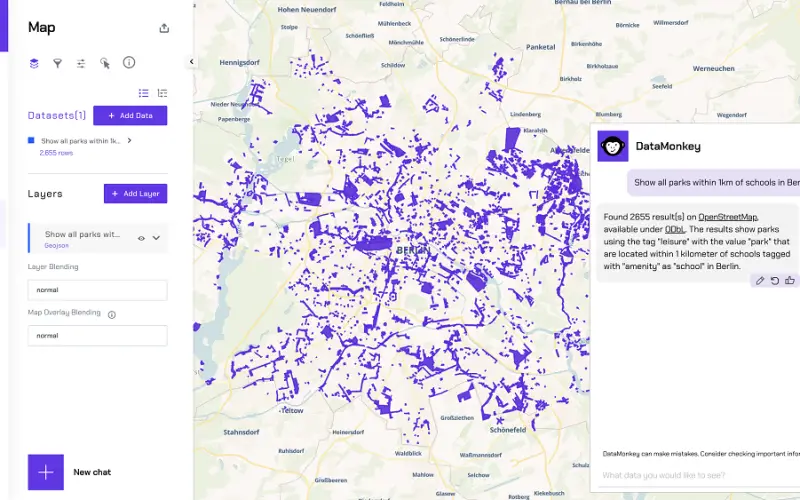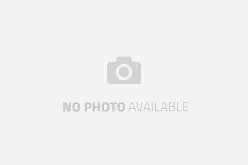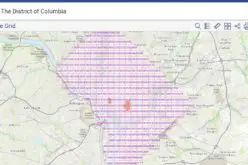About Authors: Irene Ternes & Engy El Shenawy, DataMonkey
Whether we notice it or not, our world is shaped by location data. From climate risk and infrastructure planning to supply chains and social equity: geography underpins many of the decisions that shape our communities, economies and our environment. The data to support these decisions is out there, but using it effectively is another story.
Geospatial data (= data tied to a location) is so powerful because it reveals patterns that ordinary tables or charts often miss. It helps us recognize connections: between rising temperatures and urban heat islands, between access to transportation and economic opportunity, between natural resources and conservation efforts. It helps us understand where things happen and why that matters.
But working with geospatial data comes with challenges. First, finding the right data is hard. Public datasets are often scattered across different platforms, locked in obscure formats or only accessible with specialist geo knowledge. Then comes the work of combining, cleaning and analyzing those datasets, again often requiring GIS expertise, custom code or time-consuming manual steps.
For many organizations, this complexity creates a bottleneck. The insights are there, but locked behind technical barriers and high manual effort.
How DataMonkey makes geospatial data useful
DataMonkey is a geospatial data science platform built to make spatial data easy to find, understand and use. But it’s not just a tool for maps: it’s a way to bridge the gap between raw geographic data and meaningful, real-world insight.
At its core, DataMonkey supports three essential needs:
- Data Discovery: Find datasets you can trust in a few seconds. You’ll always see where the data comes from, to ensure you can rely on it. Of course, you can add your own data sets to your map as well.
- Spatial Analysis That Fits the Question: You can shape the map to match the question you want to answer. Whether you’re zooming into a specific neighborhood, comparing regions side by side or layering different datasets like demographics, infrastructure or environmental factors: you stay in control. DataMonkey makes it easy to adjust your view, filter the data and surface insights that are relevant to your goals, not just whatever the default map shows.
- Communicate clear insights: Your final map makes it easy to turn your spatial analysis into something you can share: whether it’s with your teammates, your manager, a client or a broader audience. Clear visuals help you explain not just what you found, but why it matters, without needing to dive into technical details. It’s a tool for communication as much as analysis.
Who Is It For?
DataMonkey is designed for anyone who needs to work with location-based data but doesn’t have the time to wrangle files or set up pipelines. Some of the people using it today include:
- Urban planners and policy teams, layering infrastructure projects with population or climate data to guide smarter decisions
- Supply chain analysts, looking for ways to optimize routes or plan distribution centers with real-world terrain and traffic in mind
- Environmental researchers and nonprofits, monitoring land use or pollution with open source data and local records
- Civic tech groups, using spatial data to visualize equity, access or emergency response
- Data scientists, who want clean, structured geospatial inputs for models, without building everything from scratch
Why This Matters
Geospatial data isn’t just technical. It’s fundamental for the decisions we make. As more of our biggest questions become tied to places like “Where are the risks?”, “Where are the needs?”, “Where are we growing?”, we need better ways to use location data not just as a layer in a map, but as a central source of insight and communication.
That starts with making geospatial data easier to find and work with. That’s what DataMonkey is here for.
If you’re working with maps, locations or spatial questions: you may be a GIS expert, but you don’t have to to get answers.
Webtool link: https://app.datamonkey.tech/login